Submit Timecards & More - Quickly & Easily
The PICS Portal is your go-to tool for precise time tracking and helping you manage your services effortlessly.
Representatives have access to PICS' password-protected online portal. The online portal is available 24/7 so you can take the following actions, anytime and anywhere. You’ll get an instant confirmation notice by email with timecard submission.
- Submit timesheets
- Submit expense reimbursements
- Submit mileage
- View spending summaries
PICS Portal 2.0
Coming This Summer
PICS is transitioning to a new online portal to enhance your self-direction services this summer! The new portal is a user-friendly website that enables Workers to log their own time. Representatives will manage timecards, expenses, and mileage, and review spending summaries within the same system.
Portal Comparison
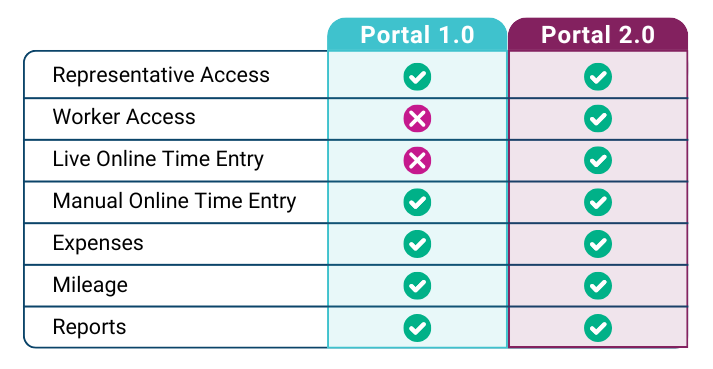
This new portal features Electronic Visit Verification (EVV), an online timekeeping tool that records the date, time and location of services provided at home and in the community.
Under the Federal 21st Century Cures Act, EVV is required for home and community-based services such as CDCS, CFSS, CSG and IHS programs. Private Pay services will also be included in this transition.
For more information on EVV requirements, visit Minnesota DHS EVV.
Frequently Asked Questions
What is EVV?
"EVV" stands for electronic visit verification. EVV is a way to virtually record the date and time Workers provide services. Those receiving care or their representative will also need to confirm the services provided.
What information does EVV collect?
EVV records when a Worker starts and ends each shift. The timekeeping system will verify:
- Type of service
- Who received the service
- Who provided the service
- Date and time of service
- Location of the service delivery
What about my privacy? Who has access to my information?
The new timekeeping system only records your location (longitude and latitude) when clocking in and out and is sent to the Minnesota Department of Human Services. PICS does not track or retain your location data.
What do I need to use the portal?
To use the new portal, you will need:
- Access to the internet.
- A technology device such as a computer, tablet, or smartphone.
- A valid email address. If your email address on file with PICS ends with .edu or .org, or is issued by your employer, it may block important emails from our new system due to security settings. To ensure you receive all communication and can fully use the new timekeeping system and features, please provide PICS with an alternative email address. To update your email address with PICS, please contact your PICS Service Coordinator or PICS Human Resources at [email protected] or call 651.967.5064.
If you need a device or internet set up, these resources may be able to help you:
- PCs for People
- Lifeline Support for Affordable Communications
- Spectrum Internet Assist Program
- Contact your internet provider.
What if the Worker doesn't have an email?
An email is required to ensure the Worker can receive all communication and can fully use the new timekeeping system and features.
Can I share an email with another person?
- No, each Worker must have their own unique email.
- You cannot share an email address with another person in PICS’ system.
Will training materials be provided?
Yes, PICS will provide training materials and videos on the new portal ahead of our launch date.
What does "live-in caregiver" mean, and how does it affect me with EVV?
You are considered a live-in caregiver if your residential address is the same as the person you are providing services for and must complete and submit to PICS Human Resources the live-in caregiver attestation form.
Why does "live-in caregiver" matter for EVV?
If you live with the person receiving services, your time entry process may be slightly different. You must record your time on the same day the work is performed, using the new PICS Portal 2.0.
For any questions about live-in caregiver status, contact PICS Human Resources at [email protected] or call 651.967.5064.
PICS Portal Support Team
If you have any questions about the PICS Portal, contact us [email protected] or 651.967.5060, option 2.

